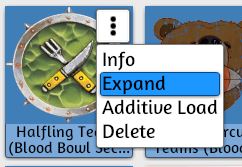This page is a how-to guide for getting going with Blood Bowl: Second Season (aka BB2020) in Tabletop Simulator (TTS).
Why would you do this?
Currently, Cyanide are working on Blood Bowl 3, but just indicated that it is not due imminently, and Fumbbl volunteer devs are also working on implementing the new rules, due Q1 2021, but again it will be ready when it’s ready, and that’s cool. Our league (SAWBBL) has seen a massive influx of new players on the back of the new box set, as has the BB community in general, but the pandemic is limiting the amount of tabletop that can be played (to zero, usually…). So it would be great to have a way of playing demo games, tutorials, and full-on competitive games using the new rules, which is where TTS comes in.
What is it?
TTS is a PC game available on Steam. I paid £15, but there are frequent sales, so I should probably have paid less. It has various workshop downloads, either free or paid that allow virtually any board game to be played online. When you buy it, there is a tutorial, so I won’t cover the basics here, just the stuff I had to ask.
How do you play BB2020?
Once you have downloaded and installed TTS, if you have someone you know who has it already set up, then that is all you need, and they can just invite you to a game and you can start playing.
You can drag players to their places, roll dice, show prone players, stunned, rooted, bonehead etc. You have to do all the moves and “state changes” yourself, so in that sense it is just like tabletop, nothing is done for you.
If you want to set it up for yourself, there are a few more steps needed, which I’ll summarise now.
Click Games, then Workshop (ironically). That will take you to a search window. Click Browse, and Steam will open. Search for Blood Bowl Table by Vergond, making sure you have the 2020 version, then click Subscribe. That will give you the pitch.
You then go back to TTS, click Games, Workshop and the Blood Bowl 2020 Pitch should be an option. To get the 3D figures, you go back into Workshop, and Browse, and search for Blood Bowl, and this time look for items by Vergond. If you click on the user’s name, it will take you to lots of 3D teams, all of which are ready to click. If you hover over a team then a green square with a + will appear, and if you click it then it will add it into your workshop. Do this for as many as you need.
Go back into TTS, then Workshop, then the three dots and expand. You can then drag the players onto the pitch.
Once you are set up, you can click Games > Save and Load, give it a name, and this will save your set up on your machine. You can then use it to play against other people, who will only need TTS installed.
Discord
Vergond and I and a few others can be found in the Discord server, so come there with any questions!
Basic Functionality
- Left click on a piece to interact with it.
- You can use the dice roller or individual dice. For the latter, right click on the dice bag and search, then drag pieces out of the bag
- To roll dice, hover and click R.
- To rotate pieces, hover and click Q or E.
- To make players prone, hover and click 2. 3 is stunned, 4 carrying the ball, 5 is hypnotised.
Extra Things
When I was streaming, TTS crashed when I used Alt-Tab to switch windows. I stopped this by removing TTS from full-screen mode.